Messaging is free to use. SMS and Voice services are at competitive wholesale rates. When you install mig33 for the first time, you`ll have some free credit to try out the SMS and Voice Service. To get more credit, you can either buy more by Credit Card, receive bonus credit by Inviting your friends to mig33, or by buying Credit in bulk by Telegraphic Transfer.
You can even run your own Calling Card business by buying Credit in bulk and using the Send Credit functionality to sell Credit to other users.
For more information, go to http://www.mig33.com
DOWNLOAD & INSTALLATION
There are two ways to get mig33 on your mobile.
- Download mig33 to your mobile directly via WAP
- Download mig33 to your PC, then transfer it to your mobile
Download WAP
Go to our mobile Internet WAP page, http://wap.mig33.com and select "Download". The application will begin to download and install.
Download PC, transfer to mobile
Download the .jar file to your computer & transfer to mobile. Transfer the file to your mobile via USB/infrared/Bluetooth wireless devices, then install. Please refer to your phone manufacturer’s website for further instructions.
If you have problems in downloading or running the application, check your mobile Internet & GPRS settings. This can be obtained by calling your mobile phone provider.
REGISTRATION
After download & installation, you need to register an account.
- Open & run mig33.
- To register, follow the prompts. Enter username, password & mobile number. You only do this once.
- Once registered, you will be sent an activation code.
- Enter activation code when you log in to mig33. You will then receive free credits. This allows you to make cheap overseas calls & SMS.
Check that you have access to the mobile Internet, and the correct mobile settings for your specific mobile phone. You need to have mobile Internet settings so you can:
* Download and surf the Mobile Internet, and
* An `Internet` setting that will allow you to run mobile applications like mig33.
(The profile of the standard mobile settings may also need to be changed, depending on the phone and provider) The mobile Internet settings may vary, however most phones only require one setting. If you’re unsure, please check with your mobile service provider.
SUPPORT
Thank you for choosing mig33. For more information go to:
Website: www.mig33.com
Mobile Internet WAP site: http://wap.mig33.com
Email: contact@mig33.com
KNOWN ISSUES
Screen flashing
For some older phones (notably those running earlier versions of Java MIDP1.0 or lower); the phone screens may flash intermittently when running the mig33 application. If this occurs, this means your phone is not fully compatible to work with mig33. mig33 works well on most models of phones, generally the later model Java MIDP1.0, higher MIDP2.0 versions and Symbian systems).
Mobile Internet security settings For some handsets, you will be prompted to allow your phone to access the mobile Internet each time you login into mig33. Some handsets have an option that allows the user to allow the phone to access the mobile Internet all the time, without being prompted each time. Check the connectivity and internet settings on your handset, to see if this applies.
* If you have not received your activation code, please email us at contact@mig33.com and provide your username and request for activation code.
類似的應用程序
bombus xXx
13 May 11
Whatsup plus features
6 Jul 15
Ebuddy vs 3.0.14
26 Dec 12
Wapchat Mobile
9 Mar 11
意見 mig33
通過設備搜索

Nokia 7020

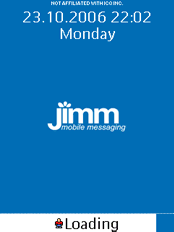

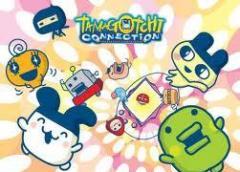


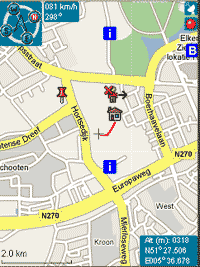
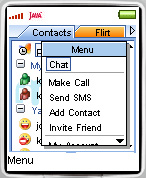








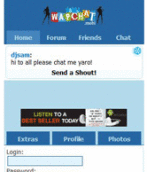
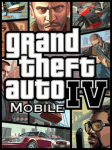


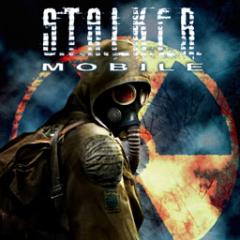
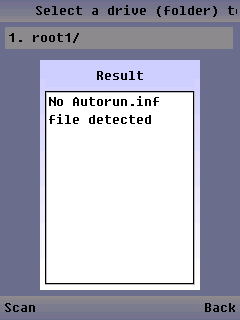

評論沒有發現