Kanda Shashti Kavacham ķü®ńö©µ¢╝Õģʵ£ēGPRS / EDGEķĆŻµÄźÕÆīOperańĆÅĶ”ĮÕÖ©’╝ł4.2,5.0’╝īOpera Mobile’╝ēńÜäõ╗╗õĮĢń¦╗ÕŗĢĶ©ŁÕéÖŃĆé*Ķ”üĶ©ŁńĮ«’╝īÕĢ¤ÕŗĢµŁīÕŖćńĆÅĶ”ĮÕÖ©õĖ”ķŹĄÕģźŌĆ£opera’╝ÜconfigŌĆØÕ£©Õ£░ÕØƵ¼ä*ÕÉæõĖŗµ╗ŠÕŗĢõĖ”µ¤źµēŠŌĆ£ńé║Ķżćķø£Ķģ│µ£¼õĮ┐ńö©BitMapÕŁŚķ½öŌĆØķüĖķĀģŃĆéÕ░ćÕģČĶ©ŁńĮ«ńé║YES *ķĆ▓õĖƵŁźÕÉæõĖŗµ╗ŠÕŗĢõĖ”Õ¢«µōŖõ┐ØÕŁ?*ńÅŠÕ£©Õ«ēĶŻØµćēńö©ń©ŗÕ║ÅõĖ”õĮ┐ńö©Õ«ā’╝ü *Õ”éµ×£õĮĀõĖŹµīēńģ¦ķĆÖõ║øµŁźķ®¤’╝īõĮĀÕÅ»ĶāĮµ£ēÕŁŚķ½öÕĢÅķĪīŃĆé
通過設備搜索

LG T310
最近瀏覽的軟件
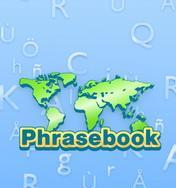
PhraseBook__Nokia_S40_3_128x160 5 Mar 13
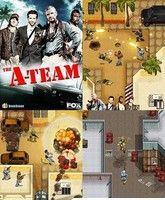
The A-Team 18 Dec 12
按類別搜索
流行的應用程序
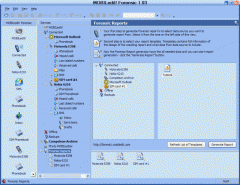
MOBILedit! Forensic 23 Sep 14
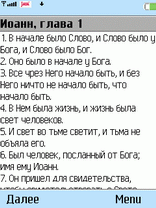
Evangel J2ME 13 Feb 07
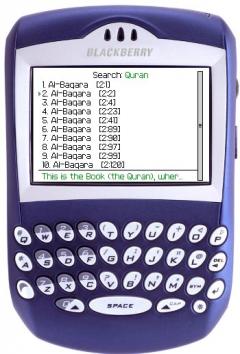
Quran Reader Basic 4 Oct 10
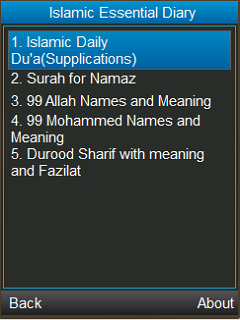
Islamic Daily Dua Durood Shareef Surah and More 4 Apr 13
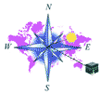
Qibla Compass 26 Jan 11

Europe 10 Dec 10
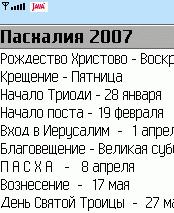
Paschal J2ME 13 Feb 07
Kanda Shashti Kavacham
類似的應用程序
意見 Kanda Shashti Kavacham
通過設備搜索

LG T310
最近瀏覽的軟件
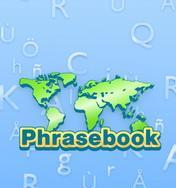
PhraseBook__Nokia_S40_3_128x160 5 Mar 13
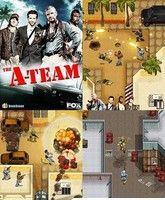
The A-Team 18 Dec 12
按類別搜索
流行的應用程序
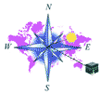
Qibla Compass 26 Jan 11
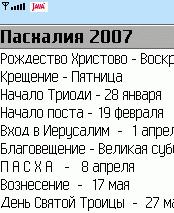
Paschal J2ME 13 Feb 07
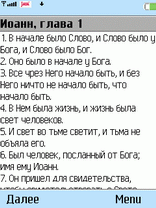
Evangel J2ME 13 Feb 07
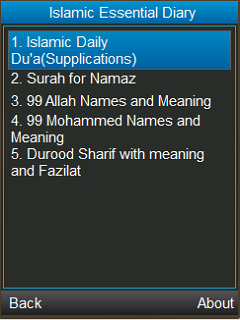
Islamic Daily Dua Durood Shareef Surah and More 4 Apr 13

Europe 10 Dec 10
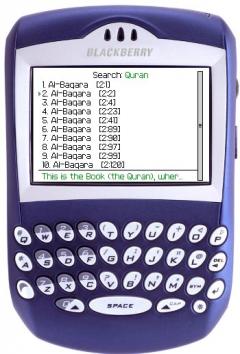
Quran Reader Basic 4 Oct 10
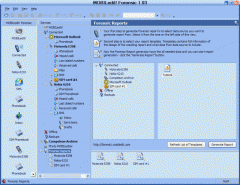
MOBILedit! Forensic 23 Sep 14

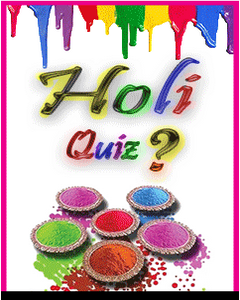
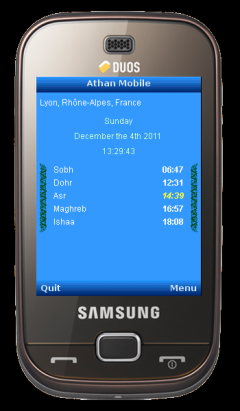
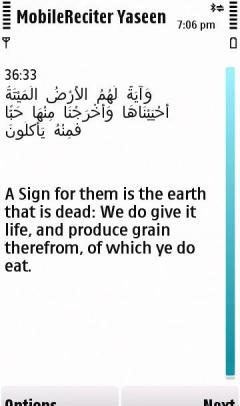

評論沒有發現