QR reader - ķ¢▒Ķ«ĆQRńó╝ńÜäń©ŗÕ║ÅŃĆé
Õ”éõĮĢõĮ┐ńö©UpCode’╝Ü
’╝ånbsp;’╝ånbsp;’╝ånbsp;ÕŠ×ń©ŗÕ║ÅĶÅ£Õ¢«ķüŗĶĪīµćēńö©ń©ŗÕ║ÅŃĆé
’╝ånbsp;’╝ånbsp;’╝ånbsp;ńó║õ┐ص▓Ƶ£ēķÜ£ńżÖńē®µ▓Ƶ£ēķŚ£ķ¢ēĶģöÕ«żŃĆé
’╝ånbsp;’╝ånbsp;’╝ånbsp;Õ░ćńøĖµ®¤µīćÕÉæUpCodeõ╗Żńó╝ŃĆéĶć¬ÕŗĢńĘ©ń©ŗµł¢ĶŁ?Õłź’╝īµł¢µÅÉńż║µé©ķ╗×µōŖÕ▒ÅÕ╣ĢµŗŹµöØńģ¦ńēćŃĆé
’╝ånbsp;’╝ånbsp;’╝ånbsp;Õ”éµ×£õ╗Żµø┐ńøĖµ®¤ń¬ŚÕÅŻµēōķ¢ŗń®║µĪå’╝īµēŗÕŗĢĶ╝ĖÕģźõ╗Żńó╝ńĘ©ĶÖ¤õĖ”µīēŌĆ£GoŌĆØŃĆé ’╝łķĆÖµäÅÕæ│ĶæŚµé©ńÜäĶ©ŁÕéÖńøĖµ®¤µł¢µ▓Ƶ£ē’╝īµł¢µ▓Ƶ£ēÕłåķģŹĶŻĮķĆĀÕĢåĶ┐Įń┤óń¼¼õĖēµ¢╣ńøĖµ®¤µćēńö©ń©ŗÕ║Å’╝ēŃĆé
’╝ånbsp;’╝ånbsp;’╝ånbsp;Õ”éµ×£Ķ©ŁÕéÖĶ½ŗµ▒éĶ©¬ÕĢÅńČ▓ńĄĪ’╝īĶ½ŗķ╗×µōŖŌĆ£ÕģüĶ©▒ŌĆصł¢ķüĖµōćµÄźÕģźķ╗×ŃĆé
’╝ånbsp;’╝ånbsp;’╝ånbsp;ńĢȵÄāµÅÅõ╗Żńó╝Õ£¢ÕāŵÖé’╝īÕÅ»õ╗źķĆÜķüÄŌĆ£õĖŖŌĆØÕÆīŌĆ£õĖŗŌĆØķłĢµēŻŃĆé
’╝ånbsp;’╝ånbsp;’╝ånbsp;ÕŠ×ĶÅ£Õ¢«õĖŁ’╝īµé©ÕÅ»õ╗źĶ¬┐µĢ┤ROI’╝īõ║«Õ║”ÕÆīÕ░Źµ»öÕ║”ńÜäÕż¦Õ░ÅŃĆé
通過設備搜索

按類別搜索
流行的應用程序

Motorola Handset USB Driver for Windows (32-bit) 23 Sep 14
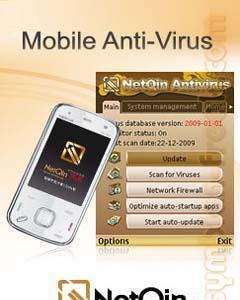
NetQin Mobile Antivirus 7 Feb 13
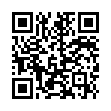
BarcodeReader 20 Apr 11

NetQin Secure SMS 5 Mar 13

Zip Utility 1 Feb 17
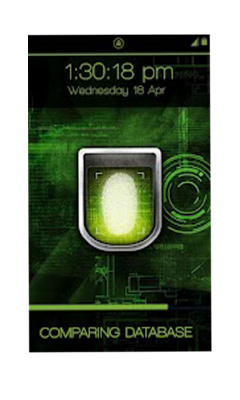
Fingerprint Scan Lock 8 May 12

Kaspersky Security 4 Apr 12
QR reader
類似的應用程序
意見 QR reader
通過設備搜索

按類別搜索
流行的應用程序

Motorola Handset USB Driver for Windows (64-bit) 23 Sep 14
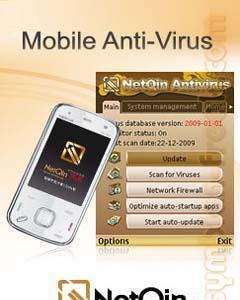
NetQin Mobile Antivirus 7 Feb 13

Motorola Handset USB Driver for Windows (32-bit) 23 Sep 14
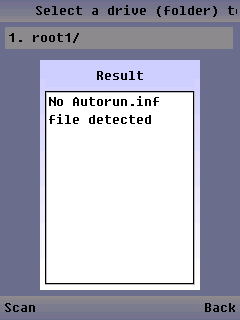
Autorun Virus Removal Free 21 Nov 11
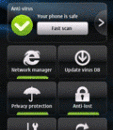
Mobile Antivirus 7 Dec 12

NetQin Secure SMS 5 Mar 13

WiFiCheema 21 Apr 12
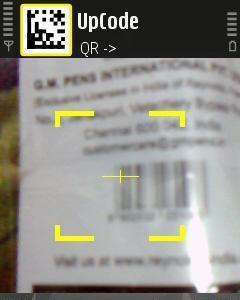
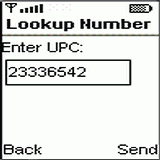

1 註釋
joshua 6 Apr 21
VERY GOOD